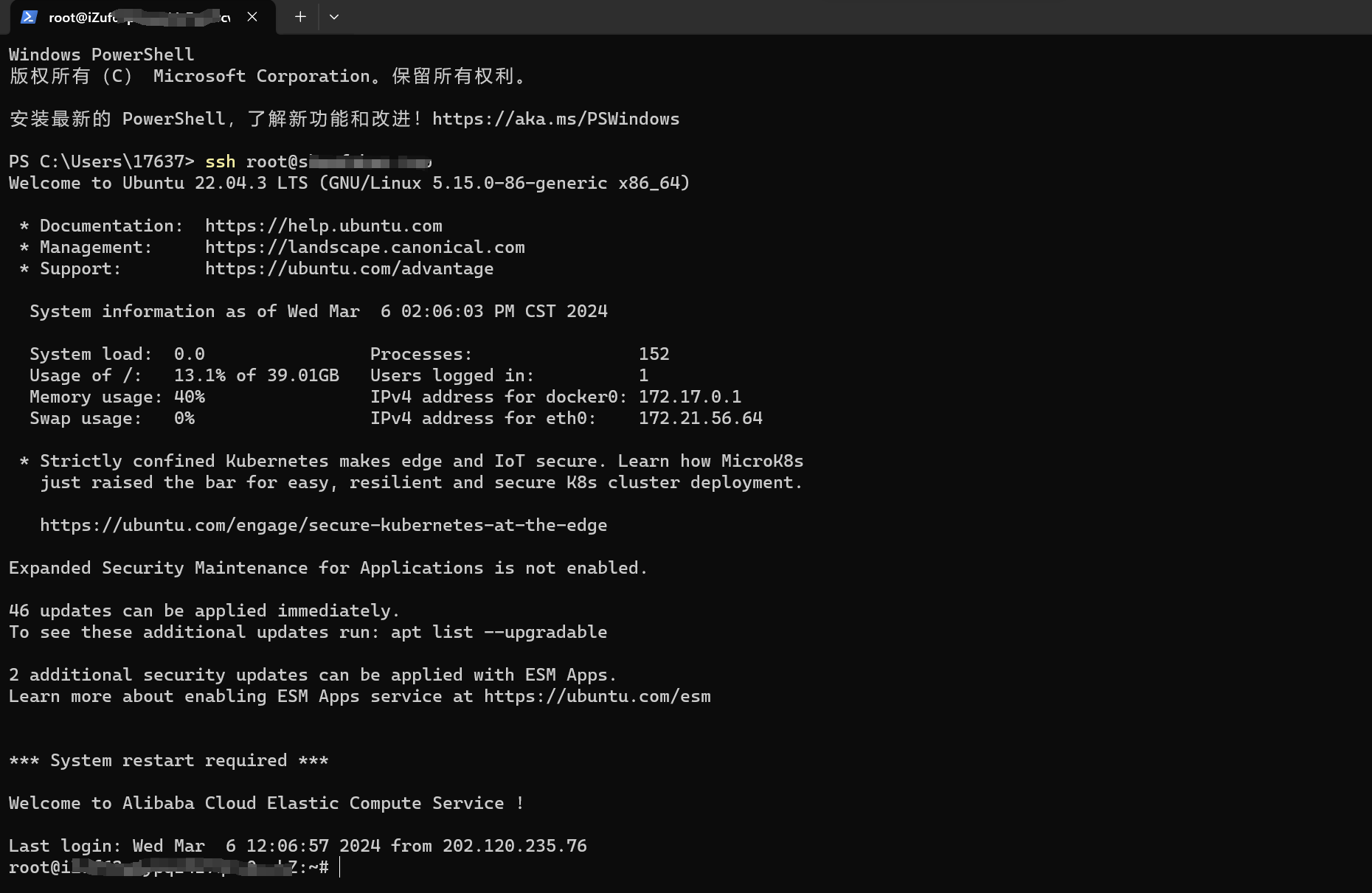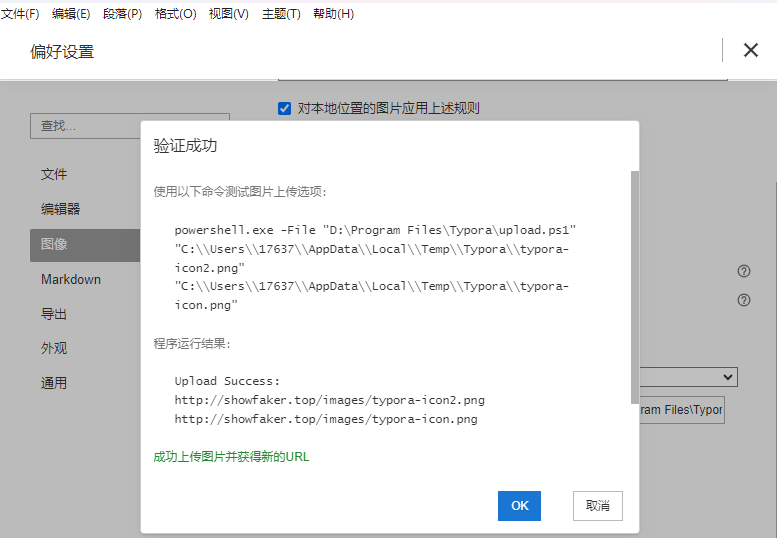配置ssh密钥
这样每次使用ssh和scp的时候都不需要输入密码去验证了
步骤1:本地生成公钥私钥对
步骤2:上传到远程服务器(windows下可以使用git bash)
1
| ssh-copy-id -i ~/.ssh/id_rsa.pub root@192.168.0.75
|
步骤3:验证
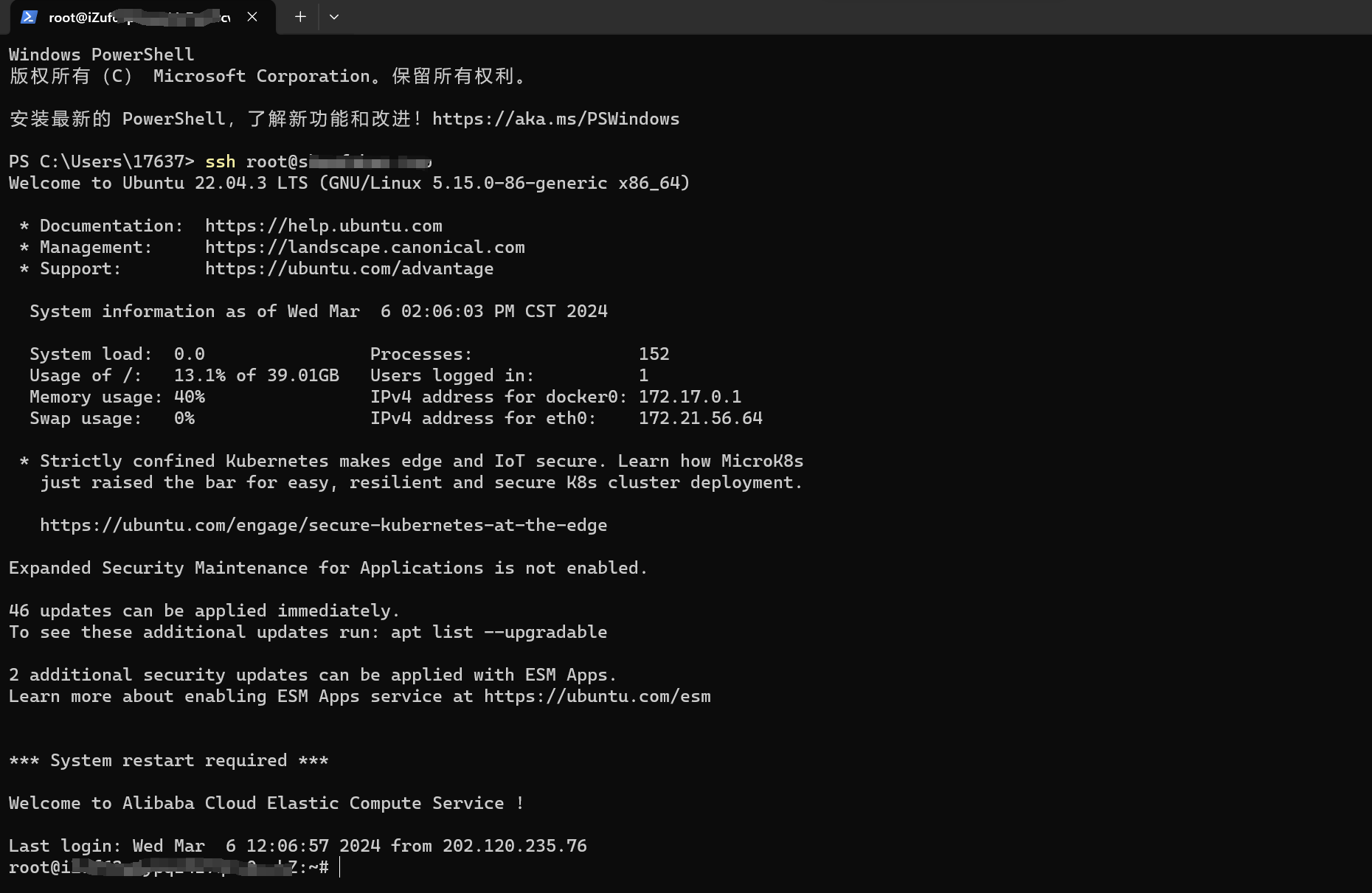 image-20240306140739008
image-20240306140739008
设置自动图片上传
powershell执行
cmd执行powershell脚本
1
| powershell.exe -File "xxx.ps1"
|
typora使用scp上传图片
powershell版本
1
2
3
4
5
6
7
8
9
10
11
12
13
14
15
16
17
18
19
20
21
22
23
24
25
26
27
28
29
30
31
32
33
34
35
36
37
38
39
|
$ServerUser = "root"
$ServerHost = "showfaker.top"
$DestPath = "/root/hexo/blog/images"
$BaseUrl = "http://showfaker.top/images"
if ($args.Count -lt 1) {
Write-Error "You must specify at least one file path."
exit 1
}
$UploadSuccess = @()
foreach ($ImagePath in $args) {
try {
$FileName = [System.IO.Path]::GetFileName($ImagePath)
$ScpCommand = "scp `"$ImagePath`" ${ServerUser}@${ServerHost}:`"$DestPath\$FileName`""
Invoke-Expression $ScpCommand | Out-Null
$FileUrl = "${BaseUrl}/${FileName}"
$UploadSuccess += $FileUrl
} catch {
Write-Error "Error uploading $ImagePath"
exit 1
}
}
if ($UploadSuccess.Count -gt 0) {
Write-Output "Upload Success:"
$UploadSuccess | ForEach-Object { Write-Output $_ }
}
|
bash版本
1
2
3
4
5
6
7
8
9
10
11
12
13
14
15
16
17
18
19
20
21
22
23
24
25
26
27
28
29
30
31
32
33
34
35
36
| #!/bin/bash
if [ "$#" -lt 1 ]; then
echo "Error: You must specify at least one file path."
exit 1
fi
SERVER_USER=root
SERVER_HOST=showfaker.top
DEST_PATH="/root/hexo/blog/public/images"
BASE_URL="http://showfaker.top/images"
UPLOAD_SUCCESS="Upload Success:"
for IMAGE_PATH in "$@"
do
scp "$IMAGE_PATH" ${SERVER_USER}@${SERVER_HOST}:${DEST_PATH} >/dev/null 2>&1
if [ $? -eq 0 ]; then
FILE_NAME=$(basename "$IMAGE_PATH")
UPLOAD_SUCCESS="${UPLOAD_SUCCESS}\n${BASE_URL}/${FILE_NAME}"
else
echo "Error uploading $IMAGE_PATH"
exit 1
fi
done
echo -e "$UPLOAD_SUCCESS"
|
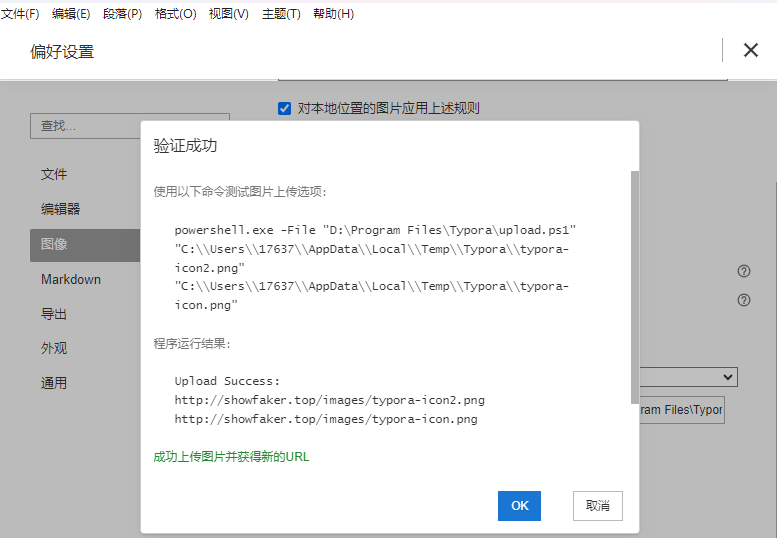 image-20240306135025614
image-20240306135025614